Automation is a must for marketing agencies juggling multiple clients and tasks. It saves time, reduces errors, and keeps clients happy. Here are the 7 best workflows to streamline your operations using HighLevel:
- Lead Nurturing: Automate welcome emails, follow-ups, and lead scoring.
- Client Onboarding: Simplify onboarding with automated emails, document sharing, and task assignments.
- Social Media Posting: Schedule posts, monitor engagement, and track performance across platforms.
- Appointment Booking: Use automated reminders, self-scheduling links, and follow-ups to reduce no-shows.
- Feedback Requests: Collect and act on client feedback automatically.
- Multi-Channel Follow-Up: Engage leads via email, SMS, voicemail, and social channels.
- CRM Organization: Keep data clean and accurate with automated tagging, segmentation, and activity tracking.
These workflows improve efficiency, client satisfaction, and team productivity. Whether it’s nurturing leads, managing appointments, or organizing your CRM, automation helps agencies focus on what matters most: delivering results.
How To Use Workflows To Automate Your Digital Agency
1. Lead Nurturing Workflow
A well-planned lead nurturing workflow in HighLevel changes the way agencies interact with potential clients. Here's a breakdown of how it works:
| Stage | Automation Action | Timing |
|---|---|---|
| Initial Contact | Welcome email + Resource delivery | Immediate |
| Engagement | Follow-up SMS with case study | Day 3 |
| Qualification | Automatic list updates based on behavior | Based on engagement |
| Deep Nurturing | Emails, SMS, and social media messages | Days 7-30 |
Key Features:
- Automated welcome emails triggered by form submissions
- Personalized content delivery and lead scoring based on behavior
- Integration of multiple communication channels
- Tools for tracking performance and making improvements
HighLevel's visual workflow builder makes creating sequences simple. It also connects with external platforms like Google and Slack, helping agencies collect and use data more effectively [2]. Pre-built actions and triggers make setup fast and efficient, allowing agencies to create advanced nurturing workflows without unnecessary complexity.
"By automating lead nurturing workflows, agencies can ensure timely follow-ups and personalized engagement, which is crucial considering that 50% of sales can be won by responding quickly to prospects' actions" [1].
The workflow adapts automatically to how leads respond, adjusting the frequency of communication to ensure they receive content that resonates. This approach not only boosts conversion rates but also fits seamlessly into other agency operations, laying the groundwork for strong client relationships.
Once leads are nurtured and ready, the next step is smooth onboarding to ensure a positive client experience.
2. Client Onboarding Workflow
After turning leads into clients, the next important task is to make the onboarding process smooth and efficient. HighLevel simplifies this process by turning what used to be a time-heavy task into an automated and organized workflow. With its visual workflow builder, agencies can create step-by-step sequences to guide clients through the onboarding process.
| Onboarding Stage | Automated Actions | Purpose |
|---|---|---|
| Welcome Phase | Welcome email + resource pack | Kickstart client engagement |
| Documentation | Share documents + set up access | Simplify the paperwork process |
| Strategy Planning | Schedule meetings + share agenda | Align goals and expectations |
| Account Setup | Provide access + training materials | Help clients use the platform |
HighLevel’s CRM keeps track of all interactions in one place. Plus, integrations with tools like Google and Slack make it easy to share data across teams without any extra hassle.
"By creating a HighLevel workflow that automated email sequences, task assignments, and document sharing, agencies were able to reduce onboarding time by 75% and allocate more resources to client service and new business development."
To set up this workflow, you’ll need to configure triggers that automatically start onboarding when a new client is added. You can also schedule email sequences, assign tasks, and automate document sharing and milestone updates. The platform’s customizable triggers allow you to tailor workflows to each client’s needs, ensuring the process stays efficient and professional.
3. Social Media Posting Workflow
Handling multiple social media accounts for different clients can feel like juggling too many balls at once. HighLevel simplifies this with its automation-driven social media posting workflow, making it easier to manage and plan.
The platform combines a social media planner with its workflow automation builder, letting agencies set up posting schedules across platforms. This ensures consistent messaging while cutting down on manual work.
| Workflow Component | Automation Features | Benefits |
|---|---|---|
| Content Scheduling | Automatically optimizes post timing | Posts go live during peak hours |
| Cross-Platform Posting | Syncs across multiple channels | Simplifies content sharing |
| Engagement Monitoring | AI-driven chatbots for quick replies | Faster response times |
| Performance Tracking | Auto-generates performance reports | Supports data-based decisions |
The workflow builder uses event-based triggers to send posts at the best times for audience engagement. It also connects with HighLevel's CRM, keeping all client interactions - social media or otherwise - organized in one place.
For new campaigns, the workflow takes care of scheduling posts across platforms, ensuring consistency and keeping engagement high. Plus, the platform offers pricing options that allow agencies to scale their social media management as needed.
Some key features of this workflow include:
- Content Templates: Design reusable formats for different types of posts.
- Posting Schedule: Automate post timings based on audience behavior.
- Response Management: Set up chatbots to handle initial replies.
4. Appointment Booking Workflow
Managing appointments efficiently is just as important as keeping clients engaged through social media. HighLevel's appointment booking workflow simplifies scheduling, making it easier for teams to stay productive while offering clients a smooth experience.
This workflow combines HighLevel's scheduling tools with automated communication features to simplify the booking process:
| Workflow Component | Function | Business Impact |
|---|---|---|
| Calendar Integration | Syncs with team calendars to show real-time availability, avoiding double-bookings | Improves schedule coordination |
| Automated Reminders | Sends reminders via email, SMS, or other channels | Lowers no-show rates by 30% |
| Client Self-Scheduling | Allows clients to book directly using customized links | Removes scheduling delays |
| Follow-up System | Sends thank-you emails, feedback requests, and next-step details automatically | Keeps clients engaged |
When a prospect fills out a form or responds to a campaign, they receive a booking link automatically. From there, the system handles everything - from confirming the appointment to sending follow-ups.
Key Setup Steps
- Create a scheduling workflow and set triggers (like form submissions).
- Design communication templates for confirmations and reminders.
- Sync team calendars and activate follow-up sequences.
Advanced Options
- Custom booking forms with time zone detection and pre-meeting data collection.
- Automated rescheduling and meeting agenda organization.
- Integration with video conferencing platforms for seamless virtual meetings.
For agencies juggling multiple clients, this workflow removes scheduling headaches. It automates appointment management while keeping interactions personal, freeing up teams to focus on delivering top-notch services. Plus, it lays the groundwork for effective feedback collection, which we’ll dive into next.
sbb-itb-f031672
5. Feedback Request Workflow
Once appointments are managed successfully, the next step is to gather client feedback. This helps fine-tune services and improve overall client satisfaction.
Using an automated feedback request workflow within HighLevel's CRM makes collecting client insights easier and strengthens communication. It creates a smooth process for gathering and acting on feedback.
Here's how the workflow operates:
| Stage | Automation Action | Purpose |
|---|---|---|
| Initial Trigger | Completion of a project milestone or service delivery | Encourages continuous improvement |
| Communication | Multi-channel outreach via email and SMS | Boosts response rates |
| Follow-up | Personalized follow-ups based on feedback | Keeps clients engaged |
| Analysis | Automated categorization of feedback | Speeds up issue resolution |
This system doesn’t just collect feedback - it ensures it's handled appropriately. For example, positive feedback can prompt an automatic testimonial request, while negative feedback triggers an alert for immediate attention by the customer service team.
Key Implementation Steps
- Set up automated triggers and create simple, clear feedback forms.
- Establish notification rules for handling different types of feedback.
- Integrate the feedback process into your CRM to build detailed client profiles.
Advanced Features
HighLevel offers tools like Smart Routing to send feedback to the right team, Response Analysis to identify patterns, and Client Segmentation to customize feedback requests based on client details.
Performance Tracking
| Metric | Action |
|---|---|
| Response Rate | Target over 40%; tweak timing and messaging as needed |
| Resolution Time | Resolve issues within 24 hours; regularly review protocols |
| Client Satisfaction | Aim for over 85%; implement changes based on feedback |
This workflow not only improves your services but also builds stronger relationships with clients, fostering trust and loyalty over time.
6. Multi-Channel Follow-Up Workflow
Agencies often lose leads because communication across different platforms can be inconsistent. While feedback is useful for improving services, maintaining consistent follow-ups across channels is crucial for keeping leads engaged and moving smoothly through the sales funnel. This workflow ensures leads receive timely, coordinated follow-ups, making it easier for agencies to manage engagement efforts without losing the personal touch.
Core Components
This workflow integrates email, SMS, voicemail drops, and social media interactions in a structured sequence aimed at re-engaging leads who may not respond right away.
Implementation Strategy
| Event | Channel | Timing | Purpose |
|---|---|---|---|
| Form Submission | Email + SMS | Immediate | Welcome and engage the lead |
| No Response | Voicemail Drop | 24 hours | Provide a direct reminder |
| Partial Engagement | Targeted Content | 48 hours | Reconnect with useful value |
| High Interest | Sales Team Alert | Within 4 hours | Speed up the conversion |
Using HighLevel's campaign builder, follow-ups are automatically triggered based on a lead's actions - or lack of them. The platform adapts the timing and communication method to match lead behavior, ensuring every interaction feels relevant and timely.
Advanced Features
HighLevel's AI tools enhance the follow-up process by:
- Assigning leads to the right team members
- Evaluating response trends across different platforms
- Designing custom follow-up sequences tailored to each lead's activity
Performance Metrics
Keep an eye on these metrics to fine-tune your workflow:
| Metric | Target Goal | Optimization Action |
|---|---|---|
| Response Rate | Over 40% | Adjust message timing |
| Channel Effectiveness | Over 25% per channel | Shift resources accordingly |
| Conversion Rate | Over 15% | Improve messaging strategy |
| Time to Response | Under 4 hours | Update trigger settings |
With streamlined follow-ups in place, managing your CRM effectively will ensure no lead or client is overlooked.
7. CRM Organization Workflow
An organized CRM is essential for any marketing agency's success. HighLevel's CRM Organization Workflow simplifies data management, keeping client and lead information accurate and easy to access. By turning disorganized data into a structured system, this workflow helps streamline processes like lead nurturing and feedback collection.
Core Components
This workflow relies on three main elements to maintain clean and reliable data:
| Component | Function | Automation Benefit |
|---|---|---|
| Lead Segmentation | Groups contacts based on behavior and attributes | Cuts down manual tagging by 85% |
| Data Standardization | Ensures consistent data formats | Removes duplicate records completely |
| Activity Tracking | Monitors client interactions in real-time | Offers instant engagement insights |
Implementation Strategy
To set up this workflow, create custom fields that match your agency's specific needs. Focus on capturing essential client details without overloading the system.
Key Automation Triggers:
- Form submissions automatically fill CRM fields and flag incomplete data.
- Client interactions adjust engagement scores, with weekly cleanups ensuring everything stays accurate.
Advanced Features
HighLevel's custom branding tools make managing multiple sub-accounts straightforward. These advanced tools ensure data quality while enabling agencies to scale their client management efforts.
Performance Monitoring:
| Metric | Target | Action Required |
|---|---|---|
| Data Accuracy | 98%+ | Check and update field mappings |
| Record Completeness | 95%+ | Ensure required fields are updated |
| Response Time | Under 2 hours | Fine-tune automation triggers |
| Duplicate Rate | Below 0.5% | Adjust matching rules |
Integration Capabilities
This workflow works seamlessly with HighLevel's features, ensuring smooth data sharing across all operations. A well-organized CRM not only improves efficiency but also sets the foundation for consistent growth and happy clients.
Wrapping It All Up
The seven workflows we've covered tackle some of the biggest pain points marketing agencies face. Research shows that automation can boost response times and help secure up to 50% of potential sales [1]. Plus, nearly all marketers (99%) agree that personalized marketing is crucial [1].
These workflows work together to improve key areas like:
- Client Management: Simplifying onboarding and communication
- Lead Processing: Automating nurturing and segmentation
- Operational Efficiency: Standardizing processes and organizing data
For example, the CRM Organization Workflow improves how you manage client data and nurture leads, while the Multi-Channel Follow-Up Workflow keeps engagement consistent across multiple platforms.
How to Get Started
Pinpoint your agency's biggest challenges and roll out these workflows step by step, starting with the most pressing. Use HighLevel analytics to monitor results and fine-tune your approach as needed.
Setting Your Agency Up for Growth
These workflows create a strong foundation for scaling your agency. By keeping data accurate and ensuring consistent client engagement, workflows like CRM Organization and Multi-Channel Follow-Up free up time for strategic planning while maintaining service quality as you grow.
Keep an eye on performance metrics, adjust workflows as needed, and use automation to build long-lasting, efficient relationships with your clients.
FAQs
Here are answers to common questions about streamlining workflows and improving efficiency with HighLevel.
How can I automate the client onboarding process?
-
Define Your Goals and Map the Process
Start by setting clear, measurable goals, like reducing onboarding time by half. Outline the client journey, noting key steps and dependencies, and establish milestones to track progress. -
Set Up Automation Tools
Use automation to track progress and send milestone notifications. Also, create data collection points to measure performance and ensure everything stays on track. -
Refine and Improve Over Time
Regularly review metrics and gather feedback to identify areas for improvement. Adjust your process as needed to enhance efficiency.
By automating onboarding, you’ll save time and ensure your team can focus on delivering high-quality service to clients.
What’s the best way to onboard a client using HighLevel?
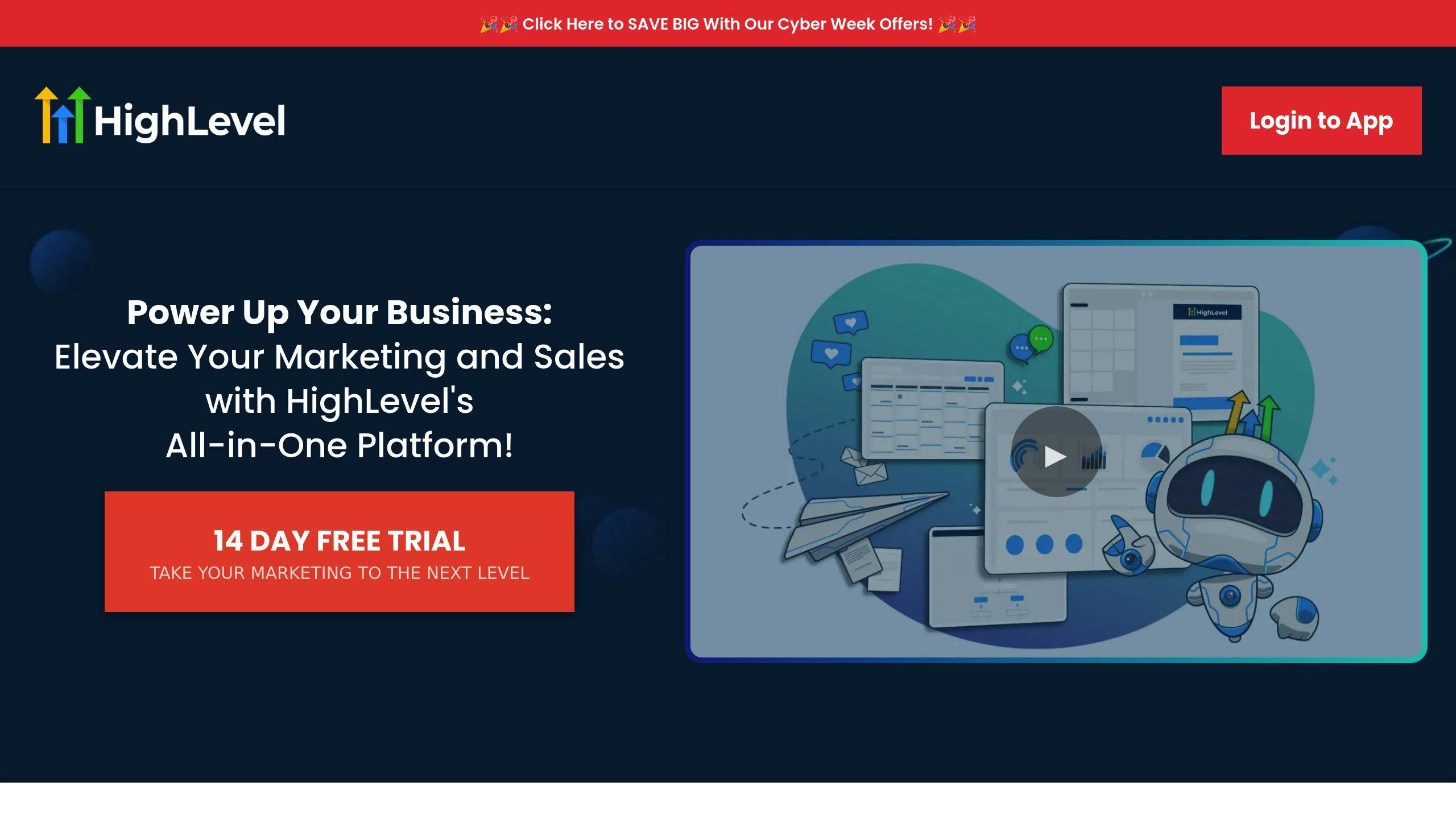
-
Configure Your Account
Customize your HighLevel account with fields, tags, and forms tailored to your onboarding process. Build a library of self-service resources and set up automated welcome messages or sequences. -
Manage the Process Effectively
Automate team notifications for important steps, keep an eye on engagement metrics, and collect feedback from clients to refine your approach.
These strategies, when paired with the Client Onboarding Workflow, allow agencies to scale their operations while keeping the experience personalized for each client.



