Want faster, smarter client support? Combine AI chatbots with HighLevel.
This integration helps businesses handle more conversations, automate tasks like lead qualification, and deliver personalized responses using CRM data. Here's what you'll get:
- 24/7 Support: AI chatbots manage queries across SMS, social media, and more.
- Automation: HighLevel workflows trigger actions based on customer behavior.
- Personalization: CRM data powers tailored interactions and smooth transitions to human agents.
- Scalability: Handle growing demands while keeping costs low.
Learn how to set up, optimize, and scale this system for better customer experiences.
Understanding AI Chatbots and HighLevel Automations
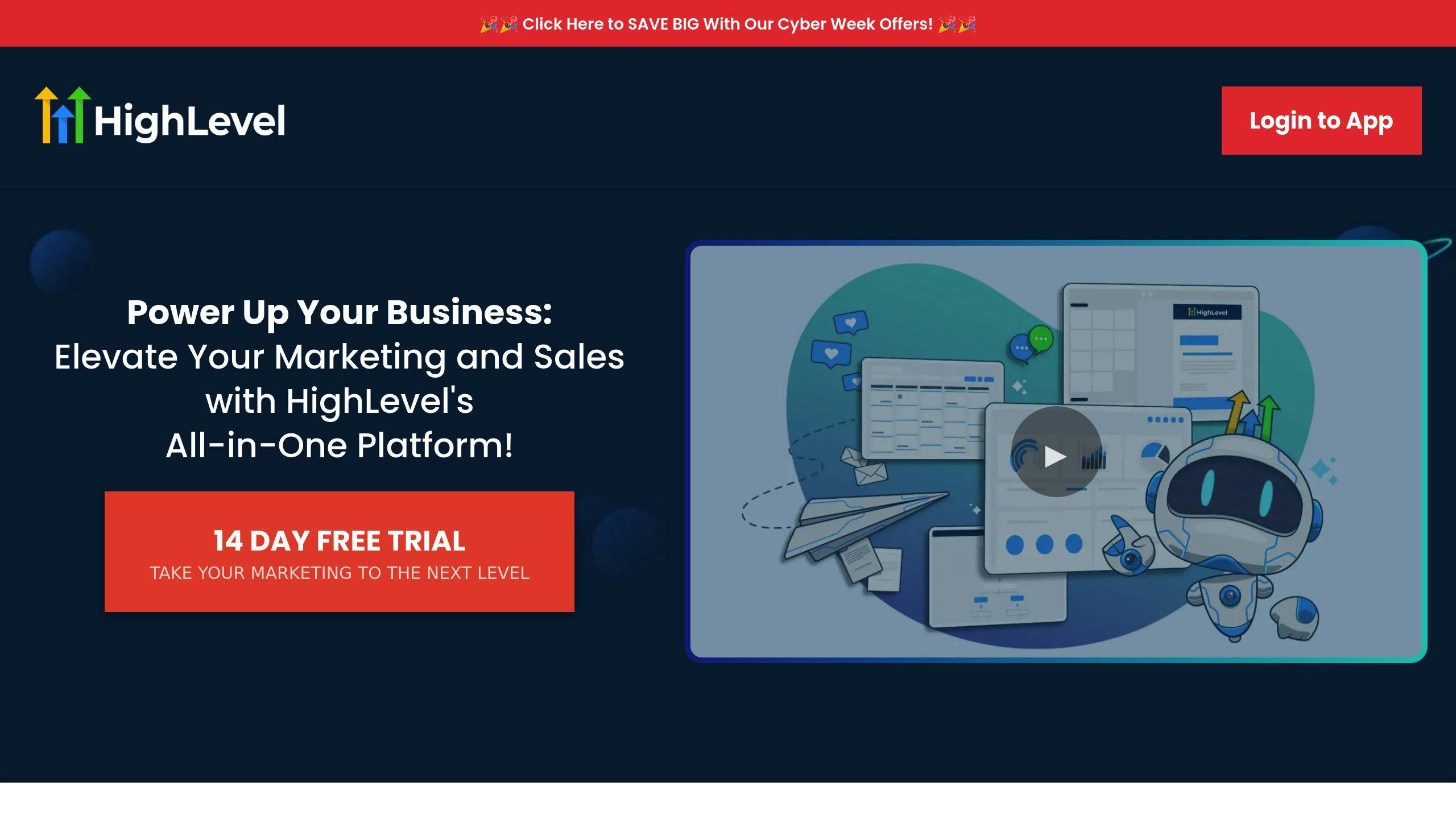
What Are AI Chatbots?
Within HighLevel, AI chatbots improve client support by handling automated conversations that blend seamlessly with workflows. Unlike basic scripted bots, these chatbots use AI to grasp context and provide relevant answers. They can manage multiple conversations at once, offering consistent responses while processing natural language to understand client intent and deliver suitable solutions.
Overview of HighLevel's Automation Features
HighLevel offers automation tools that streamline responses based on client behavior, ensuring communication is both timely and personalized. Using a no-code, drag-and-drop interface, teams of any technical skill level can build workflows with ease.
Here’s a quick look at some of HighLevel’s core automation features:
| Feature | Function | Benefit |
|---|---|---|
| Workflow Triggers | Activates sequences based on client actions | Ensures timely follow-ups and responses |
| Action Sets | Executes predefined tasks | Keeps client communication consistent |
| Data Integration | Syncs with CRM data in real-time | Enables tailored client interactions |
| Custom Workflows | Creates sequences for unique client journeys | Aligns with specific business requirements |
Benefits of Combining AI Chatbots and HighLevel
Pairing AI chatbots with HighLevel's automation tools creates a dynamic system that reshapes how businesses handle client support. According to GoHighLevel:
"Conversation AI offers a fully trained, always available chatbot that knows everything about your businesses and can even book appointments!" [2]
This combination provides several key advantages:
- Smarter Use of Data: Chatbots tap into HighLevel's CRM data to deliver personalized responses, fully integrating into workflows for better client experiences.
- Efficient Scaling: Businesses can expand their support capabilities without a proportional increase in costs.
- Smooth Workflow Integration: Chatbots trigger specific actions automatically, offering comprehensive support. For complex issues, conversations can shift to human agents without losing context.
HighLevel’s AI features can be trained using your existing business content - like websites, FAQs, or Google Docs [2] - to ensure the chatbot reflects your brand's voice and expertise.
With these tools in mind, let’s move on to the practical steps for setting up AI chatbots within HighLevel.
Unlocking The Power Of 3 AI Chatbots In GoHighlevel
Step-by-Step: Setting Up AI Chatbots in HighLevel
Now that you know what AI chatbots can do and how HighLevel automations work, let’s break down the steps to set them up.
Enabling AI Features in HighLevel
Here’s how to turn on AI features:
- Access AI Settings: Head to the AI configuration panel in your HighLevel dashboard.
- Add API Keys: Input the required API keys and credentials.
- Set Permissions: Define access levels and usage limits.
- Integrate Channels: Connect communication channels like SMS, Facebook Messenger, Instagram DMs, or WhatsApp.
Setting Up Chatbot Workflows
Building effective chatbot workflows requires careful planning. HighLevel’s CRM integration allows automatic customer segmentation based on interactions, making support more tailored.
Key elements to include:
- Response Templates: Use consistent, business-specific phrasing for replies.
- Trigger Events: Set conversations to start based on user actions or timing.
- Data Mapping: Link CRM fields to ensure seamless data sharing.
- Routing Rules: Create escalation paths for handling more complex queries.
Testing and Improving Bot Performance
HighLevel’s analytics tools help you track how your chatbot is doing and highlight areas for improvement [3].
Steps to fine-tune performance:
- Train and Test: Provide your chatbot with relevant business info and test it against various customer scenarios to check response accuracy.
- Review Analytics: Use the dashboard to monitor metrics and spot trends or weak points.
- Refine Workflows: Adjust routing rules and response templates based on what the data tells you.
Once your chatbot is running smoothly, you can start exploring advanced strategies to get the most out of it.
sbb-itb-f031672
Advanced Strategies for Integrating AI Chatbots with HighLevel
Automating Appointment Scheduling
Building on earlier chatbot workflows, automating appointment scheduling can greatly improve the client experience. With HighLevel's AI chatbots, scheduling becomes a breeze. The chatbot reviews calendar availability, confirms appointments, sends reminders, handles rescheduling, and updates the CRM instantly. All appointment details are synced across platforms, keeping everything organized and up to date.
Lead Capture and Qualification
Think of AI chatbots as your around-the-clock lead qualification team. They engage prospects through SMS, Facebook Messenger, Instagram DMs, and WhatsApp, ensuring no opportunity slips through the cracks. Using predefined criteria, the system evaluates and scores leads based on their responses and engagement patterns.
Here’s how it works: the chatbot interacts with prospects, collects contact details and pain points, assigns lead scores, and triggers workflows tailored to each lead's potential. High-priority leads are flagged for immediate follow-up, while others enter nurturing sequences designed to develop interest over time.
Personalized Support and Transitions to Human Agents
HighLevel's integration allows chatbots to deliver personalized support while knowing when to involve human agents. Smart routing rules ensure conversations are escalated at the right time:
| Trigger Event | Action | Outcome |
|---|---|---|
| Complex Questions | Escalation to a specialist | Quicker resolution of technical issues |
| High-Value Clients | Priority routing to account managers | Improved experience for VIP clients |
| Multiple Failed Responses | Transfer to support team | Avoids customer frustration |
When transferring conversations, the chatbot passes along chat history and key customer data, preserving context and ensuring a smooth handoff.
Best Practices and Tips for Effective Implementation
Training AI Chatbots for Accuracy
To make your chatbot more precise, start by equipping it with key information like FAQs, product or service details, and insights into common customer challenges. Historical interaction data can also help create a solid knowledge base. Tools like HighLevel's real-time data syncing ensure your chatbot stays updated with the latest information, making it more effective at handling tasks like scheduling or answering time-sensitive inquiries.
Monitoring and Refining Workflows
Regularly analyzing chatbot performance and fine-tuning workflows is essential for success. HighLevel's analytics dashboard offers insights into crucial metrics, helping you identify areas for improvement:
| Metric | What to Monitor | Action Items |
|---|---|---|
| Response Time | Average time to first response | Adjust triggers to minimize delays |
| Resolution Rate | Percentage of issues resolved automatically | Address frequent escalation points |
| Customer Satisfaction | Post-interaction feedback scores | Enhance responses with low ratings |
| Conversation Flow | Chat completion rates | Resolve common drop-off points |
By reviewing these patterns, you can streamline workflows and prepare your chatbot system for increased demand without sacrificing quality.
Scaling Operations Efficiently
As your business expands, your chatbot system must grow with it. HighLevel's pricing model - $0.02 per message - makes scaling manageable and cost-effective based on your actual usage [2].
Here’s how to scale smartly:
- Optimize Resource Allocation: Automate routine questions and direct complex issues to the appropriate team members.
- Implement Multi-Channel Support: Extend chatbot functionality across multiple platforms while maintaining consistent quality through centralized tools.
- Leverage Automation for Quality: HighLevel's CRM features can automatically pull customer data to personalize interactions, ensuring conversations remain relevant and contextual, even as message volume grows [1].
Conclusion: Improving Client Support with AI and HighLevel
Combining AI chatbots with HighLevel transforms the way businesses handle client support. Together, they provide fast, personalized responses while ensuring consistent communication across all customer interactions.
HighLevel's CRM, paired with AI, streamlines support automation and delivers actionable insights. This setup helps businesses respond to inquiries quickly and collect useful data to refine their services.
Using these tools wisely allows businesses to meet customer needs accurately while growing their operations effortlessly. The integration of AI's current capabilities with HighLevel's features also opens the door to better predictive analytics and proactive support, enabling businesses to stay ahead of customer expectations.
Adopting AI chatbots and HighLevel's automation tools today can help businesses build efficient, responsive, and scalable customer service systems - without losing the personal touch that clients appreciate.



