HighLevel simplifies the process of turning prospects into paying clients by helping you organize and automate your sales pipeline. Here's what you'll learn:
- Set Up Your Pipeline: Customize stages like New Lead, Proposal Sent, and Closed Won/Lost.
- Automate Tasks: Save time with follow-up sequences, task assignments, and reminders.
- Manage Leads: Use multi-channel communication (email, SMS, phone) to nurture leads effectively.
- Analyze Performance: Track metrics like conversion rates and lead response times to refine your approach.
- Build Trust: Personalize outreach using buyer personas and data-driven insights.
Related video from YouTube
How to Set Up Your HighLevel Sales Pipeline
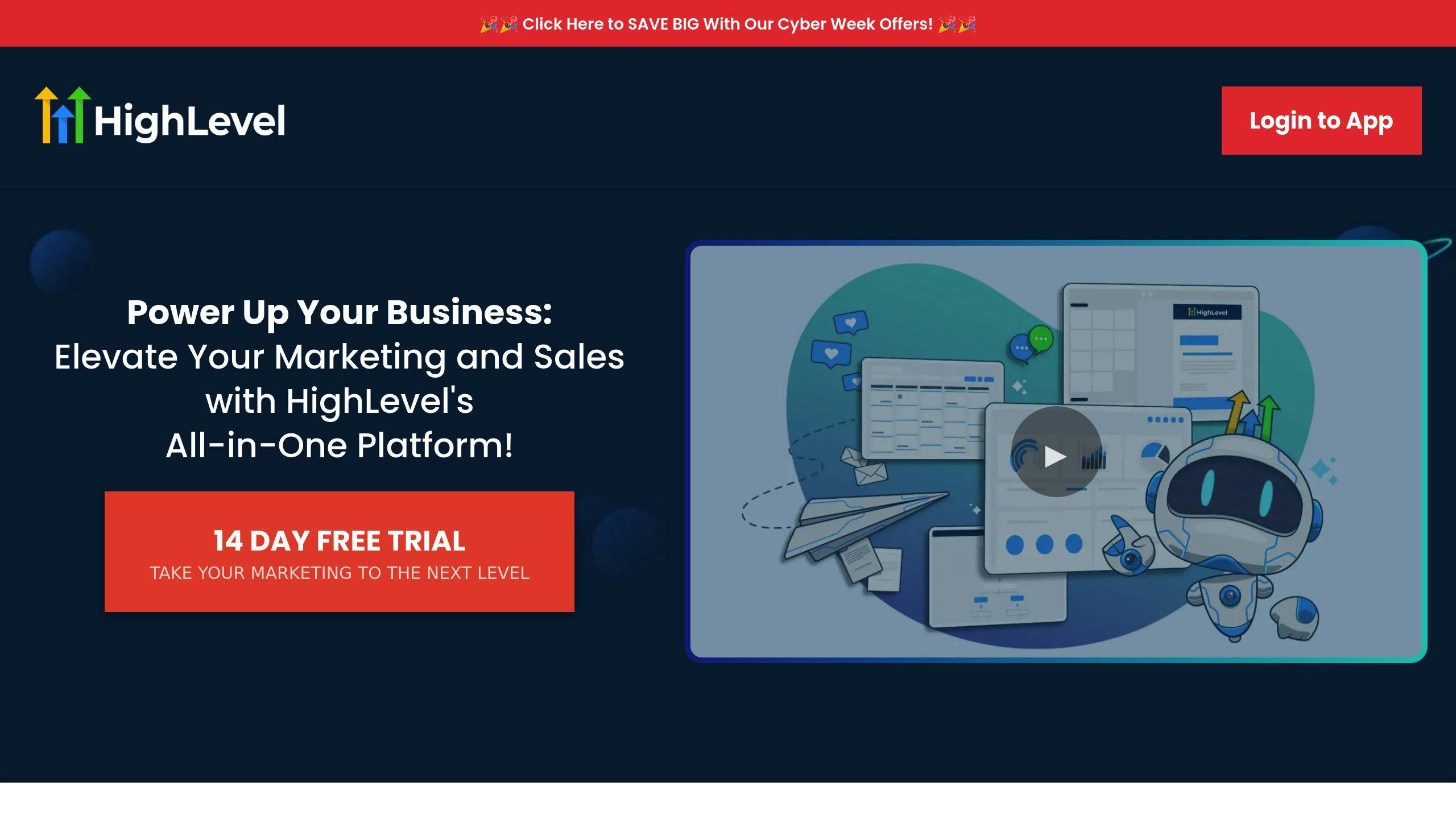
Creating a sales pipeline in HighLevel involves careful organization to make converting prospects into clients more efficient. A well-organized pipeline helps you track and manage every step of your sales process.
Steps to Create a Sales Pipeline
To start building your pipeline in HighLevel, go to Settings > Pipelines in your dashboard. Click the "+Create new pipeline" button. Here's a straightforward way to structure it:
- Name Your Pipeline: Choose a clear, descriptive name that matches its purpose, such as "Client Acquisition Pipeline" or "Service Sales Pipeline."
-
Define Your Core Stages: Set up stages that mirror your sales process. Common stages include:
- New Lead (collect contact details)
- Qualified Lead (assess their potential fit)
- Proposal Sent (present your solution)
- Negotiation (adjust terms as needed)
- Closed Won/Lost (final result)
- Configure Stage Settings: Decide which stages should appear in your analytics to focus on the most relevant data [2].
Once you've established the basics, you can tweak the pipeline to better suit your business needs.
Customizing Your Pipeline Stages
Tailor your pipeline to match your sales process with these options:
- Add Custom Fields and Requirements: Include fields for important details like budget or preferred communication methods. You can also set up stage-specific requirements to keep the process organized [1].
- Integration Setup: Link tools like email or CRM software to automatically track interactions with prospects [3].
- Visibility Controls: Highlight the key stages so your team knows where to focus their efforts [2].
How to Manage and Automate Your Sales Pipeline
HighLevel makes managing your sales pipeline easier with its features and automation tools. Here's how to keep your pipeline organized while cutting down on manual tasks.
Adding and Updating Deals
You can add new deals by clicking "+Add Deal" in the sales pipeline section. Include key details like the deal name, value, and close date. Use the drag-and-drop functionality to move deals between stages, keeping your pipeline updated and organized. Once your deals are set up, integrate communication tools to streamline interactions with prospects [1].
Connecting Communication Tools
Integrate email, SMS, phone, and social media to manage all prospect interactions in a single dashboard. This setup ensures you have a complete history of communications, making it easier to respond quickly and efficiently [1][3]. Plus, it lays the groundwork for automating your follow-ups and other tasks.
Using Automation to Simplify Tasks
HighLevel's automation tools can save you hours on repetitive tasks. Here’s how to put them to good use:
- Follow-up Sequences: Set up automated email or SMS sequences triggered by deal stages (e.g., send a follow-up 48 hours after a proposal is sent) [1].
- Task Management: Automatically assign tasks to team members, like scheduling discovery calls for qualified leads [1].
- Progress Monitoring: Get reminders for deals that have stalled, so you can re-engage prospects promptly [1].
To make the most of these tools, regularly review your pipeline metrics and tweak automation rules based on performance data [1][2]. By automating routine processes, you can focus more on building relationships and closing deals.
sbb-itb-f031672
How to Nurture Leads and Build Trust
To earn trust, you need to truly understand your audience, communicate regularly, and reach out in ways that feel personal.
Why Buyer Personas Are Key
Buyer personas help you get a clear picture of your leads' goals, challenges, and decision-making factors. By focusing on their professional objectives, struggles, and what influences their purchases, you can craft solutions that resonate with them and improve your chances of converting leads into customers [4].
Reaching Out Through Multiple Channels
HighLevel offers tools that make it easier to connect with leads across different platforms [3]. Use email for in-depth proposals, SMS for quick updates, social media to boost engagement, and phone calls for more detailed conversations. Timing is everything - reach out when your leads are most likely to respond.
Crafting Messages That Feel Personal
Personalization goes beyond just adding someone’s name to an email. It’s about creating content that matches where they are in their journey. HighLevel’s automation tools allow you to send targeted messages based on deal stages and past interactions [1]. By analyzing engagement data, segmenting your audience, and timing your outreach effectively, you can build stronger connections.
Once you've built trust, the next step is to monitor and fine-tune your pipeline to keep delivering strong results.
How to Analyze and Improve Your Sales Pipeline
HighLevel offers tools that provide actionable insights to refine your sales process. Here's how you can use these features to their fullest potential.
Tracking Progress with HighLevel Reports
The live dashboard in HighLevel gives you a clear view of your pipeline's performance. Pay attention to metrics like conversion rates, lead response times, follow-up success rates, and the average time leads spend in each stage. These indicators help you spot areas that need attention. Once you've identified the weak spots, you can adjust your strategy to address them.
Adjusting Strategies Based on Data
HighLevel's analytics make it easier to turn data into meaningful actions. Here's a quick guide to interpreting metrics and improving your pipeline:
| Metric | What It Reveals | Suggested Action |
|---|---|---|
| High drop-off at proposal stage | Issues with pricing or perceived value | Rework your offer or refine your messaging |
| Low follow-up engagement | Problems with timing or content | Experiment with new sending times and formats |
| Long qualification process | Inefficiencies in lead assessment | Automate qualification workflows for quicker results |
By acting on these insights, you can keep your pipeline aligned with both your business goals and client expectations. For instance, if you notice that video messages lead to better engagement, incorporate more videos into your follow-ups and nurturing campaigns [4].
Making Regular Improvements
A consistent review schedule is essential for maintaining a high-performing pipeline. Here's a simple framework:
- Weekly: Check conversion rates and address any immediate issues.
- Monthly: Look at larger patterns and adjust your automation workflows.
- Quarterly: Reassess the overall structure and definitions of your pipeline stages.
Additionally, HighLevel's two-way communication tools allow you to gather direct feedback from both your team and clients. Use this input to fine-tune your approach [3]. Regular updates ensure your sales pipeline stays efficient, helping you build stronger client relationships and drive growth.
Examples of HighLevel Strategies in Action
Automation Workflows You Can Use
HighLevel's automation workflows are designed to match different stages of your pipeline. They handle tasks like follow-ups and reminders, keeping engagement high without requiring manual input.
| Stage | Automation Action | Timing | Purpose |
|---|---|---|---|
| Initial Contact | Welcome email + SMS | Immediate | Establish initial contact |
| Follow-up | Task assignment + Email | 3 days | Maintain momentum |
| Proposal Stage | Reminder + Check-in call | 2 days after proposal | Boost close rate |
| Post-meeting | Thank you + Next steps | Within 4 hours | Keep engagement active |
These workflows streamline your processes and help nurture leads effectively, as shown below.
Lead Nurturing Examples
- Early Stage: Use case studies, videos, and automated check-ins to inform and engage your leads.
- Mid-Stage: Offer personalized demos, customized proposals, and content tailored to specific behaviors or preferences.
Once your leads become clients, the focus shifts to building strong, long-term relationships. HighLevel provides tools to ensure smooth transitions and effective client management.
Tips for Managing Clients
HighLevel makes it easier to guide clients from prospects to loyal customers. The platform’s reporting features allow you to monitor interactions and identify areas for improvement [2].
| Client Stage | Management Strategy | Key Actions |
|---|---|---|
| Onboarding | Welcome sequence | Share guides, schedule a kick-off meeting |
| Active | Regular check-ins | Monitor engagement, plan reviews |
| Growth | Expansion planning | Explore upsell opportunities, collect feedback |
Take advantage of HighLevel's two-way communication tools to stay in touch while automating repetitive tasks. This ensures your clients feel valued without overloading your team [1].
For even better results, combine all your communication channels within HighLevel. This creates a single, organized view of every client interaction, helping you avoid missing important details [2].
Conclusion: Using HighLevel to Convert Prospects into Clients
Key Takeaways
HighLevel offers a powerful way for businesses to turn potential customers into paying clients. By centralizing communication and automating repetitive tasks, it boosts efficiency while keeping interactions personal across various channels. With features like customizable stages, integrated tools, and data-driven insights, HighLevel simplifies sales pipeline management and helps businesses stay organized and effective [1].
How to Get Started
Ready to implement HighLevel? Here's a quick guide to make the most of it:
- Customize your pipeline stages: Tailor them to fit your sales process.
- Set up communication tools and automation: Streamline your workflow and save time.
- Use data insights to refine your strategy: Track performance and make adjustments as needed.
Start by reviewing your current sales process to pinpoint areas where HighLevel can make the biggest impact. Use automation to keep interactions personal while reducing manual work [1]. Dive into HighLevel's reporting tools to analyze metrics and fine-tune your approach over time [2].
To maximize success, connect all your communication channels within HighLevel. This unified view helps you track every client interaction seamlessly [3]. By applying the strategies outlined here, you can create a smooth, efficient sales pipeline that turns leads into long-term clients.



