Want to create a sales funnel that turns visitors into customers? HighLevel simplifies the process with pre-built templates, automation, and analytics. Here's what you'll learn:
- Set up a funnel: Choose templates for leads, sales, or bookings, and customize them with drag-and-drop tools.
- Boost conversions: Add order bumps, upsells, and mobile-optimized designs.
- Automate workflows: Use triggers, filters, and actions to save time and nurture leads.
- Track performance: Monitor metrics like conversion rates and drop-offs to improve results.
This guide walks you through every step, from setup to optimization, so you can build funnels that work.
Set Up a Funnel in MINUTES with Go High Level
Step 1: How to Set Up a Funnel in HighLevel
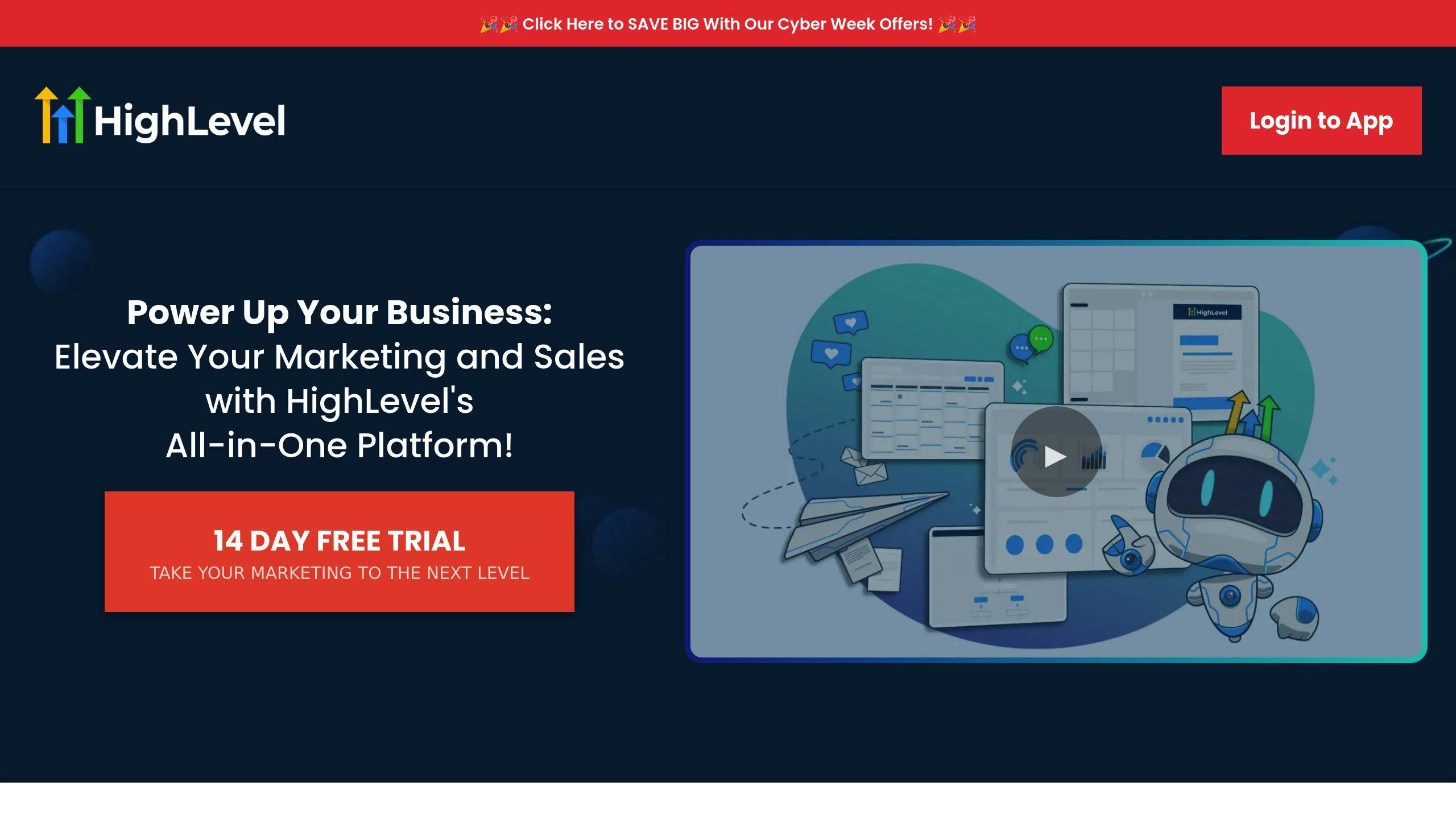
Creating a funnel that drives results starts with a proper setup. Here's how to get started using HighLevel.
How to Access the Funnel Builder
To begin, navigate to the Sites menu in your HighLevel dashboard. Select 'Funnels' and click on 'Create New Funnel' to access the Funnel Builder [2].
Choosing the Best Funnel Template
HighLevel provides templates tailored to different business goals, such as generating leads, selling products, or scheduling appointments. These templates come with layouts and features designed to improve conversions. You can preview and pick the one that aligns with your objectives [2].
| Business Goal | Suggested Template Type |
|---|---|
| Lead Generation | Opt-in Landing Pages |
| Product Sales | E-commerce Funnels |
| Service Booking | Appointment Scheduling |
| Webinar Registration | Event Registration Funnels |
Customizing Your Funnel
HighLevel's drag-and-drop editor makes customization simple. Focus on these key areas to refine your funnel:
-
Content Customization
Adjust the content to guide visitors through each stage. Add features like videos, calendars, or forms to keep users engaged [2]. -
Payment Integration
Link Stripe or PayPal to handle payments efficiently. You can choose between one-step or two-step order forms, depending on your needs [2]. -
Mobile Optimization
Test your funnel on mobile devices to ensure all buttons and forms work smoothly. Confirm that the design looks consistent across different screen sizes.
Make sure your branding stays uniform throughout the funnel to build trust and recognition. Before launching, thoroughly test all forms, payment setups, and user flows to avoid any issues [2].
Once your funnel is set up, the next step is fine-tuning it to boost conversions.
Step 2: Tips for Increasing Funnel Conversions
Now that your funnel is set up, let’s focus on strategies to improve its performance and drive more conversions.
Using Order Bumps and Upsells
HighLevel's Funnel Builder makes it simple to add features like order bumps and upsells using its drag-and-drop editor.
| Offer Type | Best Placement | Purpose |
|---|---|---|
| Order Bump | Checkout Page | A quick add-on before the purchase is complete |
| Upsell | Post-Purchase | Offer a premium upgrade or complementary product |
| Downsell | After Declined Upsell | Provide a lower-priced alternative |
Making Funnels Mobile-Friendly
A mobile-friendly funnel is a must. Here’s how to ensure your funnel performs well on smaller screens:
- Button Optimization: Make sure call-to-action (CTA) buttons are at least 44x44 pixels for easy tapping.
- Loading Speed: Compress images and remove unnecessary elements to improve speed.
-
Responsive Design: Use HighLevel’s preview tool to check:
- Form field spacing
- Text readability
- Proper image scaling
- Smooth menu navigation
Writing Effective Copy and CTAs
Your funnel’s content plays a huge role in guiding users toward conversion. Here’s how to make it work:
-
Use action-oriented CTAs like:
- "Start Your Free Trial"
- "Get Your Custom Report"
- "Schedule Your Strategy Call"
- Write concise, benefit-focused headlines.
- Keep paragraphs short and use active voice for clarity.
- Match your messaging to the user’s search intent - whether it’s informational, navigational, or transactional. [3]
- Add customer testimonials to establish trust and credibility.
Once you’ve implemented these strategies, you’ll be ready to automate your funnel processes using HighLevel’s workflow tools.
sbb-itb-f031672
Step 3: Automating Funnels with HighLevel Workflows
Once your funnel is set up to drive conversions, the next step is automating key tasks. This saves time and keeps things running smoothly.
What Are HighLevel Workflows?
HighLevel workflows are automation tools that handle tasks based on specific events in your funnel. They include three main components:
- Triggers: Events that kickstart the automation (e.g., form submissions or payments).
- Filters: Conditions that determine when the automation should run.
- Actions: Tasks the system completes automatically [1].
Steps to Create a Workflow
-
Choose a Trigger and Set Filters
Pick a trigger, like a form submission or a booking. Then, apply filters to narrow down the audience, such as by location, tags, or other criteria. -
Add Actions
Set up automated tasks to guide leads through your funnel. Here are some examples:Action Type Purpose Example Use Case Email Sequences Build relationships Send a welcome series to new leads Task Creation Internal coordination Assign follow-up calls to your team Tag Management Organize contacts Label qualified leads for tracking SMS Messages Direct communication Send appointment reminders
Using Workflow Templates
HighLevel provides 17 ready-made templates for tasks like lead nurturing, appointment reminders, and cart recovery [1]. You can tweak these templates to match your specific funnel needs.
To get the most out of your workflows:
- Test them thoroughly before launching.
- Keep an eye on performance metrics.
- Adjust workflows based on your conversion data.
Step 4: How to Track and Improve Funnel Performance
Tracking Funnel Metrics
HighLevel provides analytics tools to help you monitor key metrics like conversion rates, drop-off points, and click-through rates. These insights can reveal what’s working and what needs adjustment. With contact tracking enabled, you can keep an eye on:
- Form submissions
- Order completions
- Email interactions
- Payment processing
- Appointment bookings
| Metric Type | Purpose |
|---|---|
| Conversion Rates | Assess success at each stage of the funnel |
| Drop-off Points | Spot where users are leaving |
| Click-through Rates | Gauge how engaging your content is |
Once you’ve pinpointed the right metrics, it’s time to turn your findings into actionable changes.
Improving Funnels with Data
Here’s how you can use data to refine your funnel’s performance:
-
Spot Bottlenecks
Identify stages where users often drop off, like the checkout page or form submission. Simplify these steps or add trust signals (e.g., testimonials or security badges) to encourage users to proceed. -
Test and Automate Changes
HighLevel’s cloning feature lets you create duplicate funnels for A/B testing. Experiment with elements like:Once you determine what works, use HighLevel’s workflow tools to automate and scale those improvements.Test Element Example Variations CTAs Button colors, placement Forms Layout, number of fields Pricing How packages are displayed Follow-ups Timing, email content -
Segment and Personalize
Leverage HighLevel’s segmentation tools to group users based on behavior - like recent purchases or email engagement. For example, offer discounts to users who browsed products but didn’t buy, or launch re-engagement campaigns for inactive subscribers. Tailored messaging can make a big difference in results.
Conclusion: Build Funnels That Work
Once your funnel is fine-tuned using data insights, it's time to shift your focus toward maintaining consistent results and driving growth.
Key Takeaways
HighLevel makes building funnels easier with tools like industry-specific templates, mobile-friendly designs, automation features, and detailed analytics. By combining customizable templates, automated workflows, and in-depth analytics, HighLevel helps businesses create marketing funnels that deliver results. The success of your funnel hinges on choosing the right templates, automating processes effectively, and using analytics to improve conversions.
Next Steps
Choose a HighLevel template that aligns with your objectives, personalize it to reflect your brand, connect the necessary tools, and keep an eye on performance metrics to tweak your funnel as needed. This guide has outlined each step for crafting a high-performing funnel on HighLevel, from setup to fine-tuning. Now it's your turn to put these methods into action and adjust them based on actual performance.
FAQs
How to build a workflow in GoHighLevel?
To create a workflow, open the Workflow Builder, choose a template or start from scratch, set up triggers, filters, and actions, and test everything carefully. HighLevel provides workflows for tasks such as lead nurturing, appointment reminders, and customer onboarding. For more details on triggers, filters, and actions, refer to Step 3.
Pro Tip: Save time by using pre-built 'recipes' designed for common tasks like lead nurturing or appointment reminders.
Can I integrate external platforms with my HighLevel workflows?
Yes, HighLevel allows webhook integration, making it easy to connect your workflows with external tools. This expands your automation options by linking your favorite platforms directly to HighLevel workflows [1].
How do I track workflow performance?
HighLevel includes built-in analytics that let you track workflow performance through metrics like completion rates, conversion points, and drop-off spots. Keeping an eye on these metrics helps you find areas to improve and maintain strong conversion rates.
Once your workflows are running and integrated, focus on tracking their success and using the data to refine them. Workflows play a key role in automating tasks like lead nurturing, appointment scheduling, and follow-ups with ease.



