Forms are one of the most important tools for turning website visitors into leads. If you’re using HighLevel, optimizing forms can directly improve your conversion rates and boost revenue. Here’s a quick summary of how to make your forms more effective:
- Use Smart Layouts: Start with simple fields (like name and email) and group related fields together. For longer forms, break them into steps with progress indicators.
- Leverage HighLevel Features: Use tools like dynamic field population, conditional visibility, and responsive design to make forms easier to complete.
- Focus on Design: Highlight submit buttons with clear, action-focused text and ensure forms are mobile-friendly.
- Track Performance: Monitor metrics like completion rates, drop-off points, and error rates to identify and fix issues.
- Test and Improve: Run A/B tests to refine field order, design, and functionality.
How To Make Your Forms Convert On Go High Level
Core Features of HighLevel Forms
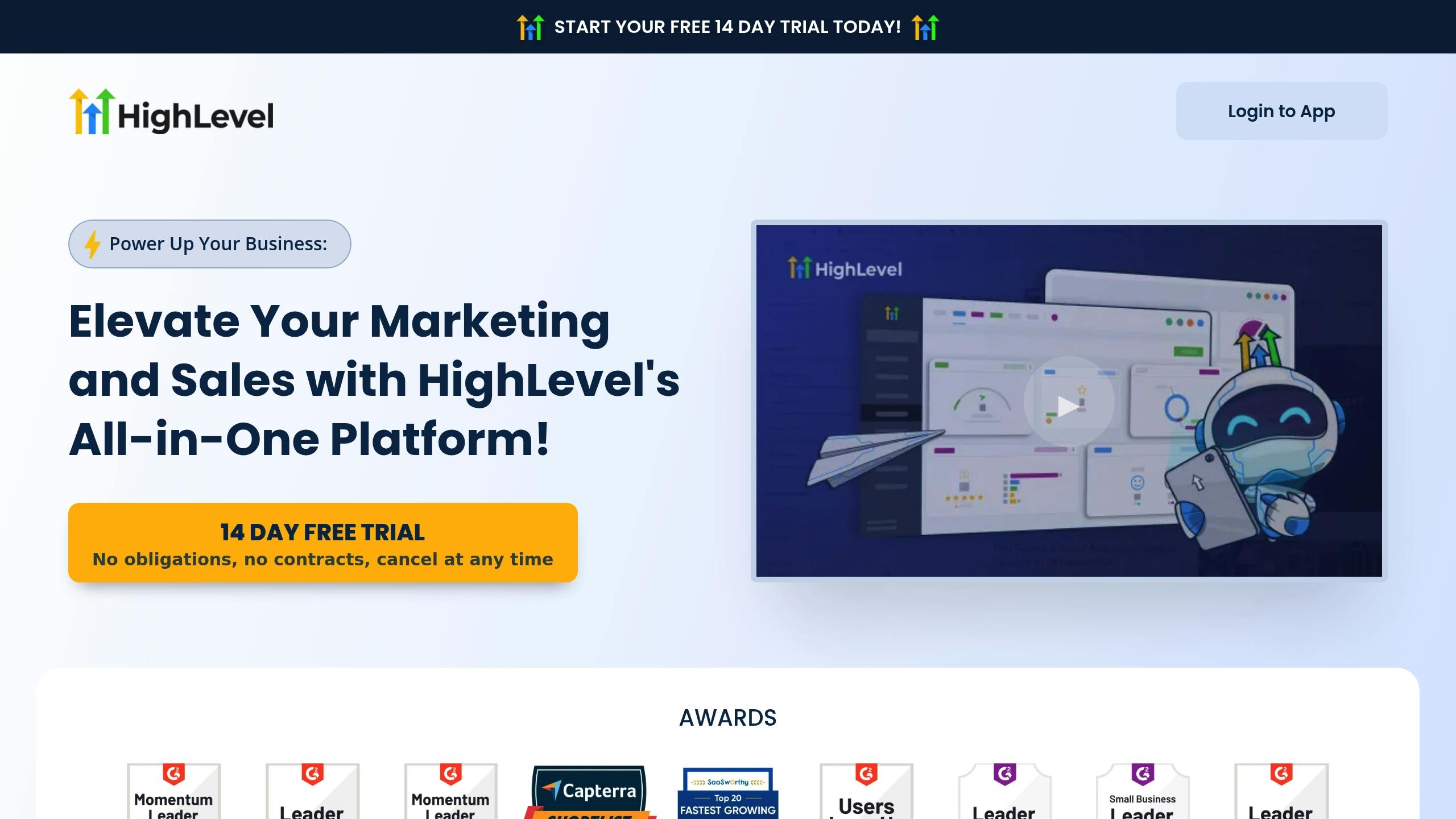
Understanding these features can help you get the most out of HighLevel forms and improve your conversion rates.
Standard Form Functions
HighLevel's form builder simplifies the process of creating forms with a user-friendly drag-and-drop interface. You can add and customize a variety of fields, such as:
- Text inputs (both short and long-form)
- Dropdown menus
- Radio buttons
- Checkboxes
- Date pickers
- File uploads
- Hidden fields for tracking purposes
Each form element can be configured with validation rules to ensure accurate and complete data collection. Here's a quick look at some common validation options:
| Validation Type | Purpose |
|---|---|
| Email Format | Ensures only valid email addresses are submitted |
| Phone Numbers | Maintains consistent formatting for phone data |
| Required Fields | Blocks incomplete submissions |
| Character Limits | Controls the length of user inputs |
| Custom Regex | Supports advanced validation needs |
HighLevel Form Features That Stand Out
What makes HighLevel forms different is how seamlessly they work with the platform's marketing automation tools. These features give marketers an edge:
| Feature | What It Does |
|---|---|
| Dynamic Field Population | Fills in known user data automatically |
| Custom Branding | Aligns forms with your brand's visual style |
| Responsive Design | Ensures forms look great on any device |
| Progress Saving | Lets users return later to finish forms |
| Analytics Integration | Tracks and measures form performance |
| Webhook Support | Connects forms to external tools or systems |
To reduce spam and false submissions, the builder includes CAPTCHA and IP filtering without compromising the user experience. Forms can be embedded directly on websites or shared through dedicated landing pages. Plus, automatic SSL encryption ensures that all data is transmitted securely.
Another standout feature is conditional visibility, which shows or hides fields based on a user's previous answers. This keeps forms relevant and engaging by displaying only the questions that matter to each individual.
For agencies and businesses managing multiple clients, HighLevel supports white-label customization and client-specific branding. This makes it easy to integrate forms into existing marketing materials while keeping the brand identity consistent across all channels.
These features provide the tools you need to build forms that perform effectively and drive results.
Building Forms That Convert
Form Layout Best Practices
When designing forms that encourage users to complete them, focus on how fields are arranged and the overall flow. Start by placing essential fields, like name and email, at the beginning - these are the easiest for users to fill out. Group related fields together, such as putting phone and address side by side, to create a logical and smooth experience.
If your form spans multiple steps, include a progress bar or indicator. This helps users know how far along they are and can reduce the chances of them leaving the form unfinished.
Once the layout feels smooth and user-friendly, turn your attention to the visual design to make it more engaging.
Design Elements That Drive Results
Here are some key tips for designing effective forms:
-
Button Design
Use a submit button that stands out with a contrasting color and action-focused text, like "Get Started." Make sure it’s large enough for easy tapping on mobile devices. -
Visual Hierarchy
Use white space and subtle background tones to separate sections. Add bold labels and short, clear helper text to guide users through the form. -
Mobile Optimization
Ensure the form is fully responsive. Use full-width fields for mobile screens, make input areas easy to tap, and avoid any horizontal scrolling.
Stick to your brand’s main colors for important elements like submit buttons, while using secondary colors for supporting features like progress bars. Clearly mark required fields with asterisks to avoid confusion.
For more tips and strategies on improving HighLevel form performance, check out the resources available on HL Max.
sbb-itb-f031672
Power Features for Better Forms
Setting Up Smart Logic
HighLevel forms can use smart logic to adjust fields based on user responses, making the process smoother and increasing the chances of conversion.
Here's how you can make the most of smart logic:
- Field Dependencies: Add conditional fields that only appear when certain answers are given. For instance, if someone selects "Business Owner" as their role, you could display fields asking about company size or industry.
- Custom Validation: Create rules to ensure input meets specific criteria, like requiring a business email for B2B leads or setting minimum qualifications.
Smart logic helps you gather important details without overwhelming users. Always test your logic thoroughly to make sure everything flows as planned. Once that's in place, you can take it further by organizing your forms into steps.
Creating Step-by-Step Forms
Breaking a long form into smaller, easier steps can encourage users to complete it.
- Logical Organization: Start with simple questions - like contact details - and move toward more specific or personal ones, building trust as they go.
- Focused Steps: Keep each step centered on one purpose:
- Step 1: Basic contact info (name, email)
- Step 2: Business details (company, role)
- Step 3: Specific needs or requirements
- Final Step: Scheduling or outlining next steps
- Progress Indicators: Add visual cues to show users where they are in the process, how many steps remain, and how much time it might take.
Aim for 3–5 steps to keep users engaged while gathering all the details you need.
Pro Tip: Start with simple questions to build momentum and commitment.
Measuring and Improving Form Success
Form Testing Methods
Testing your HighLevel forms is essential to understand what drives conversions. Start by setting a baseline to measure current performance. Then, adjust one element at a time - such as field order, form length, button placement, or overall design. This step-by-step method helps you see how each change impacts results and highlights areas that need attention.
Key Form Performance Metrics
Once you've gathered testing data, focus on the most important performance metrics. HighLevel's analytics tools can help you track these:
| Metric | Description |
|---|---|
| Completion Rate | Percentage of visitors who complete and submit the form successfully |
| Average Fill Time | How long users take to fill out all form fields |
| Drop-off Points | Specific fields where users abandon the form |
| Error Rate | Percentage of submissions that fail due to validation or input errors |
| Device Performance | Comparison of form completion rates across different devices (mobile, desktop, etc.) |
Additionally, keep an eye on:
- Field Completion Time: Spot fields that cause delays or confusion.
- Submission Success Rate: Measure how many submissions go through compared to total attempts.
- Conversion Path: Track the steps users take from viewing the form to completing it.
- Error Frequency: Identify fields that frequently cause validation errors.
Pro Tip: Pay close attention to areas where users drop off. Fixing these problem spots can make a big difference in boosting your overall conversion rates.
For more tips and advanced techniques to improve form performance, check out the resources at HL Max.
Conclusion: Form Optimization Next Steps
Now that you've explored form-building, testing, and analytics strategies, it's time to focus on the final steps to strengthen your conversion game.
Key Focus Areas
Improving forms is an ongoing process. Keep these strategies in mind:
- Run A/B tests to examine individual form elements.
- Track critical metrics like completion rates, fill times, and drop-off points.
- Optimize for desktop and mobile to ensure smooth user experiences.
- Fix validation errors that could frustrate users.
- Eliminate unnecessary fields to encourage more submissions.
These steps will help you refine your forms and maximize their impact.
Tools and Resources for Better Results
Take your optimization efforts further with these helpful tools:
- HighLevel Analytics: Analyze performance metrics with built-in features.
- Testing Tools: Use heatmaps and session recordings to understand user behavior.
- Expert Guides: Get detailed advice at HL Max.
- Performance Dashboard: Keep track of key form metrics in real time.



