Client reporting is essential for showing results, building trust, and making data-driven decisions. HighLevel simplifies this process with tools to create, customize, and automate professional reports. Here's a quick overview of the 5 steps to set up client reporting:
- Set Up the Dashboard: Use HighLevel's pre-built templates or create custom reports for tailored insights.
- Customize Reports: Add widgets, structure sections clearly, and include client branding for a polished look.
- Automate Delivery: Schedule reports to send regularly, saving time and ensuring consistency.
- Use Reports to Improve: Analyze engagement metrics and trends to optimize campaigns and refine strategies.
- Final Checks & Sending: Review for accuracy, fix errors, and share reports with clear summaries.
HighLevel's tools make reporting easier and help agencies deliver actionable insights to clients.
Complete Reporting Overview
Step 1: How to Set Up the HighLevel Reporting Dashboard
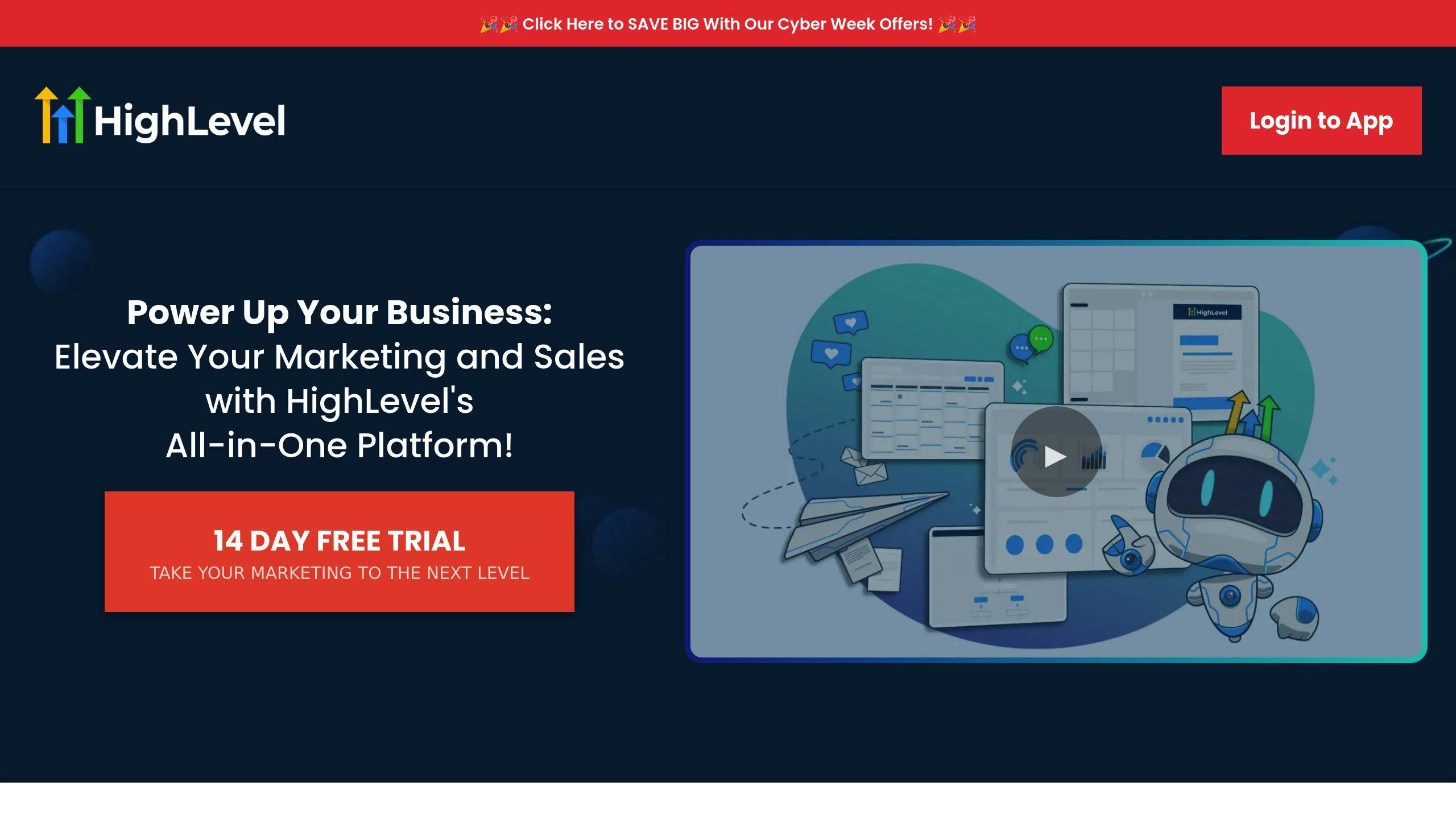
Getting your HighLevel reporting system up and running involves a few key steps to organize and display data effectively. Here’s how to get started.
Finding the Reporting Tools in HighLevel
HighLevel's Reports tab is your hub for tracking campaign results, client activity, and marketing attribution. The main dashboard provides insights into:
- Campaign performance
- Client engagement
- Marketing attribution
- Call and appointment analytics
Choosing Between Pre-Built Templates and Custom Reports
HighLevel gives you two options for creating reports: pre-built templates or custom reports. Each option works best for different scenarios.
| Report Type | Ideal For | Benefits |
|---|---|---|
| Pre-Built Templates | Standard reporting needs | Fast setup, consistent format |
| Custom Reports | Specific client needs | Flexible, tailored metrics |
Using Pre-Built Templates
Pre-built templates are designed for common metrics like ad performance, marketing attribution, and appointment tracking. They offer a quick and reliable way to generate reports.
Building Custom Reports
The Report Builder allows you to create personalized reports by combining data sources, focusing on specific client goals, and adding branding for a polished look.
A great approach is to start with a pre-built template and tweak it to fit your needs. This method saves time while still giving you the flexibility to meet client expectations.
Once your dashboard is ready, you can focus on customizing reports to align with each client’s unique requirements.
Step 2: How to Customize Reports for Clients
Customizing reports ensures they align with your client’s specific goals, making the data easy to understand and more useful.
Adding Widgets and Metrics with the Report Builder
To start, open the Report Builder through the Reporting Dashboard by selecting "Create Report." This tool allows you to include widgets that track various metrics like ad performance, attribution, and client engagement. Each widget highlights metrics tied directly to your client’s objectives.
Structuring Reports for Clarity
Organizing reports effectively is key to making them easy to read. HighLevel's drag-and-drop interface makes it simple to arrange sections in a logical flow.
| Section | Purpose | Example |
|---|---|---|
| Overview | Summary of key results | Monthly KPIs, top wins |
| Campaign Metrics | Ad performance details | Spend, ROI |
| Engagement | Client activity metrics | Calls, appointments |
| Recommendations | Suggested next steps | Optimization advice |
Start with the most important metrics and follow with detailed data. Clear section headers make it easier for clients to navigate the report.
Adding Logos and Branding to Reports
HighLevel allows you to incorporate logos, brand colors, and headers into your reports. These elements give your reports a polished, professional appearance while ensuring they reflect both your agency’s and your client’s branding.
"Using HighLevel's reporting features to provide actionable insights helps agencies improve client satisfaction, increase transparency, and drive better marketing outcomes" [1].
Once your reports are customized, you’re ready to automate their delivery to save time and boost efficiency.
Step 3: Automating Report Delivery to Save Time
Once you've customized your reports, automating their delivery can streamline your workflow and maintain consistent communication with clients. HighLevel's Report Scheduler makes it easy to set up regular updates, helping clients stay informed without adding extra manual tasks to your plate.
Setting Up the Report Scheduler
To get started, head over to the Reporting Dashboard and find the "Report Scheduler" feature. You'll need to configure a few key settings:
| Setting | Description | Options |
|---|---|---|
| Frequency | How often reports are sent | Daily, Weekly, Monthly |
| Delivery Time | When reports are distributed | 24-hour format |
| Recipients | Who receives the reports | Client emails, team members |
| Format | Report file type | PDF, CSV, etc. |
| Time Zone | Client-specific timing | Regional settings |
Make sure the schedule aligns with your clients' business operations to keep the reports relevant and engaging.
Testing Report Delivery Before Sending
Before sending out reports, it’s important to test them. This ensures the data is accurate, the formatting is consistent, and any interactive elements are working as expected. Double-check the following:
- Data is complete and correct
- Charts and graphs display properly
- Links and interactive features are functional
"Testing report delivery is crucial to ensure that reports are delivered correctly and without errors. This step helps in identifying any issues with the report format, data accuracy, or delivery settings before sending it to clients" [1].
sbb-itb-f031672
Step 4: Using Reports to Improve Results
Reports aren't just for showing results - they're tools to refine your marketing strategies and showcase measurable outcomes to clients.
Measuring Client Engagement with Reports
HighLevel's engagement metrics let you track how clients interact with your reports, helping you fine-tune your communication.
| Engagement Metric | What to Track | Why It Matters |
|---|---|---|
| Open Rates | Percentage of recipients who open reports | Helps you gauge if your reports are relevant and sent at the right time |
| Click-Through Rates | Interaction with report links or elements | Highlights the data points that capture client interest |
| Time Spent | Duration of report viewing | Shows whether clients find the report clear and useful |
Customizing reports based on client preferences (as discussed in Step 2) can improve metrics like open rates and time spent. If certain parts of your report get little attention, adjust the format. For example, replace dense data tables with easy-to-read visuals like charts or graphs to draw more interest.
Finding Trends and Insights in Report Data
HighLevel's dashboard helps you dig into performance data across channels and campaigns. Look at metrics like conversion rates and ROI to decide where to focus your efforts. Track lead generation and revenue to identify which campaigns are driving results. These insights can guide updates to email sequences, funnels, and audience targeting.
Data-Driven Decision Making: Combine metrics for a complete picture. For example, pairing open rates with click-through rates can reveal broader engagement trends and give you a clearer view of your report's effectiveness.
Step 5: Final Checks and Sending Reports
Before sending reports to clients, make sure they’re polished and accurate. A careful review not only ensures professionalism but also strengthens client confidence.
Checking Reports for Errors
Go through your HighLevel reports methodically, focusing on these three areas:
| Review Area | What to Check | Common Issues to Address |
|---|---|---|
| Data Accuracy | Numbers, percentages, dates | Misaligned date ranges, calculation errors |
| Visual Elements | Charts, graphs, widgets | Missing labels, incorrect scaling, broken images |
| Formatting | Layout, branding, text | Inconsistent fonts, misaligned elements, typos |
Compare the current data with previous periods to spot any unusual trends or discrepancies. Pay extra attention to key metrics like conversion rates and ROI since these often drive client decisions.
Sharing Reports with Clients
HighLevel's Report Scheduler makes report delivery simple and professional.
Email Delivery Tips:
- Use a clear subject line that includes the report type and date range.
- Write a short email summary that explains any major changes in metrics.
- Share the report as a PDF to ensure consistent formatting.
Enhancing Professionalism:
- Double-check that client-specific branding is up to date.
- Use HighLevel’s tracking features to monitor client engagement with the report.
Conclusion: Why HighLevel Stands Out for Reporting
HighLevel streamlines client reporting through automation, saving time, improving accuracy, and building stronger client relationships. Its reporting features are designed to help agencies and marketing professionals make smarter decisions.
The platform's centralized dashboard pulls data from sources like Google Ads and Facebook Ads [2], making it easier to spot trends and fine-tune campaign performance - all without the hassle of switching between platforms.
| Reporting Feature | Business Impact |
|---|---|
| Automated Delivery | Saves time and ensures consistent communication with clients |
| Customizable Analytics | Produces branded reports with insights from multiple channels |
| Performance Tracking | Helps optimize campaigns using data-driven insights |
With its customization tools, HighLevel allows agencies to craft reports that align with their branding while delivering actionable insights to clients [1]. This makes it easier to highlight results and justify marketing strategies using clear, data-backed evidence.
For agencies aiming to improve their reporting, HighLevel offers an intuitive interface that simplifies the process of creating, tailoring, and sharing reports [4]. These tools not only save time but also help agencies consistently show their value to clients. By making reporting easier and insights more actionable, HighLevel helps agencies build trust and achieve measurable results.
For those wanting to dive deeper, HL Max provides detailed guides and tutorials to unlock the full potential of HighLevel's reporting features.
Additional Learning Resources
HL Max (hlmax.co) offers detailed tutorials and hands-on guides to help you navigate HighLevel reporting. These resources cover everything from building custom reports to automating their delivery and analyzing performance metrics.
Here’s a quick overview of their key tutorials:
| Learning Resource | Focus Area |
|---|---|
| Report Builder Guide | Tips for creating and tailoring professional client reports |
| Automation Workshop | How to use the Report Scheduler for automated report delivery |
| Metrics Academy | Breaking down key performance indicators and data analysis methods |
| Integration Tutorials | Instructions for connecting HighLevel with tools like Google Ads and Facebook Ads |
"HighLevel's dashboard is designed with one goal in mind: to simplify your client management process." - HighLevel Blog [3]
HL Max: Learn HighLevel Reporting

HL Max consistently updates its resources to help you create impactful reports and streamline your workflow. Their guides focus on:
- Building and personalizing report templates
- Monitoring engagement metrics effectively
- Evaluating campaign results
- Automating client reporting processes



