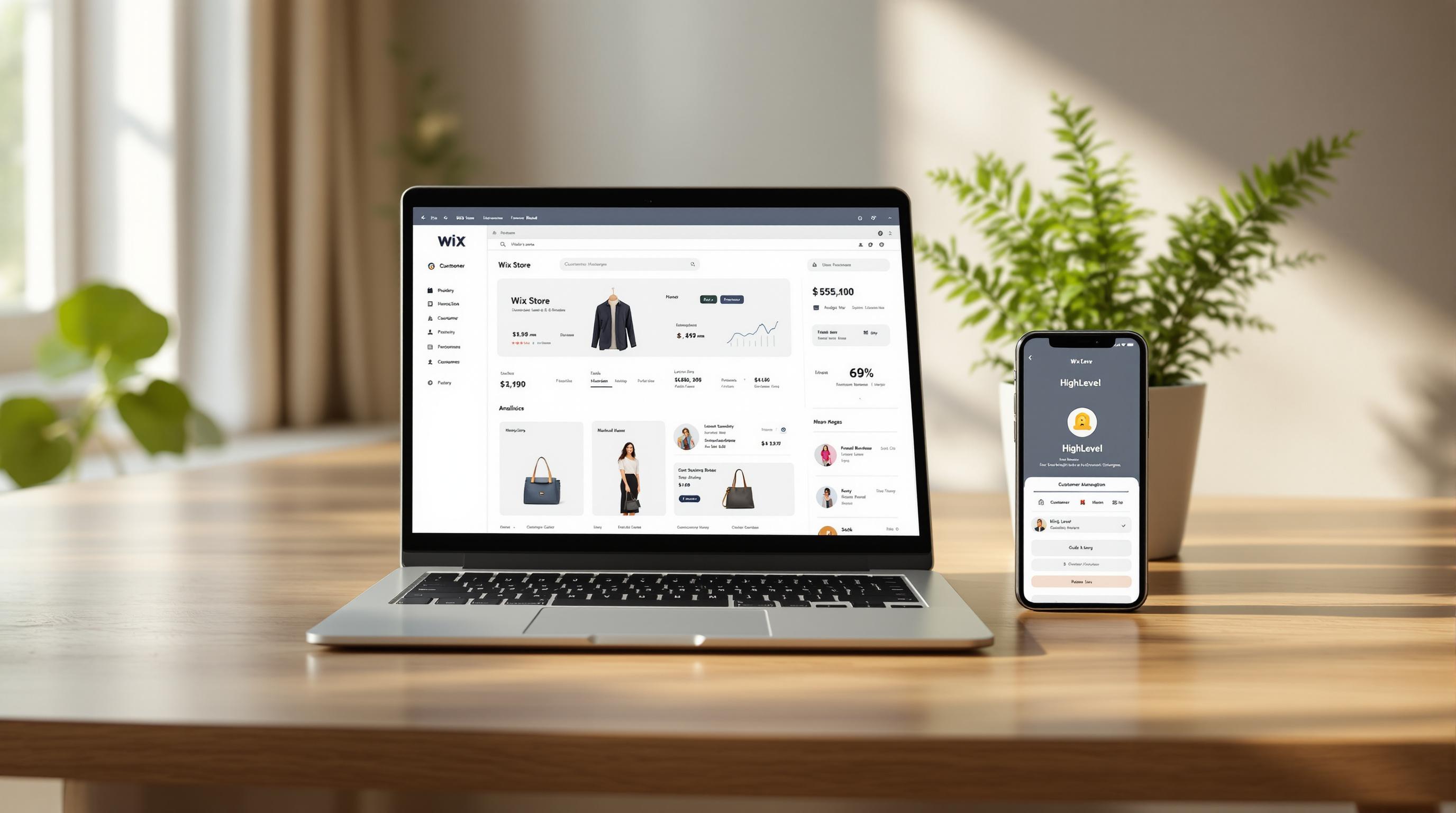HighLevel’s multi-step workflows can transform your marketing automation with these five powerful features:
- Trigger and Action Sequences: Automate tasks like sending emails or updating CRM records based on specific events (e.g., form submissions). Add flexibility with if/else logic for personalized follow-ups.
- Custom Field Filters: Segment audiences using details like demographics or purchase history to create targeted workflows and messaging.
- Multiple Opportunity Tracking: Manage multiple sales paths for a single contact, ensuring every deal follows the correct pipeline.
- Workflow Step Duplication: Save time by copying workflow steps (e.g., emails or SMS) across campaigns for consistency and efficiency.
- Multi-Step Forms: Create dynamic, user-friendly forms with conditional logic to boost completion rates and trigger automations.
These features simplify processes, improve campaign efficiency, and help you increase ROI. Whether you're looking to personalize outreach, streamline lead management, or automate complex tasks, HighLevel’s tools can help you scale your marketing efforts effectively.
🔥#GoHighLevel Tutorial ✅ My Top 5 GoHighLevel Workflow ...
How We Chose These Features
We evaluated each workflow feature using three key factors:
- Automation capability: Reduces manual work and handles intricate decision-making processes.
- Scaling potential: Maintains performance under heavy usage and works effectively for campaigns of all sizes.
- Marketing results: Delivers measurable improvements in lead qualification, conversion rates, and overall campaign performance.
Next, we’ll dive into Trigger and Action Sequences.
Trigger and Action Sequences
Triggers activate based on specific events, like form submissions or updates to contact records. Once triggered, they set off actions such as sending emails, updating CRM entries, creating tasks, or sending notifications. For example, timing triggers are great for upsell campaigns, while custom date triggers can help with personalized outreach.
You can take this further by adding dynamic branches using built-in if/else logic.
Using If/Else Logic
If/else logic allows you to create tailored paths for your contacts. Based on data or behavior, you can guide prospects down different routes, ensuring they get the most relevant follow-up. By combining triggers, actions, and conditions, you can adjust these sequences as situations change, keeping everything aligned with your goals.
Custom Field Filters
Once you've set up dynamic trigger-action paths, take things a step further by refining your audience using custom field filters.
With HighLevel's custom field filters, you can segment contacts based on details like demographics, purchase history, or lead status. This allows you to create targeted workflow steps and craft more personalized messages. These filters pair seamlessly with if/else logic, ensuring your messaging hits the right audience at the right time.
How to Use Custom Fields for Targeting
Here’s how you can make the most of custom field filters:
- Gather customer details through forms, landing pages, or other interaction points.
- Create segments by combining specific custom fields.
- Align workflow steps with the segments that match your criteria.
Multiple Opportunity Tracking
HighLevel's multiple opportunity tracking lets you manage several sales paths for each contact. By combining custom field segmentation with dedicated pipelines, you can ensure every potential deal follows the correct automation process.
You can assign multiple deals to a single contact, with each deal having its own pipeline for better tracking and nurturing.
Here’s how you can use it:
- Set up pipelines and connect them to triggers for automatic status updates.
- Use custom field filters to segment contacts based on active opportunities and guide them into the appropriate workflows.
sbb-itb-f031672
Workflow Step Duplication
HighLevel makes it easy to reuse your workflow steps, saving you time and effort. With the Duplicate Step button, you can quickly copy any workflow action - whether it's an email, SMS, or conditional branch - into other workflows. This ensures consistency across campaigns and drastically cuts down on setup time.
For instance, you can duplicate a three-email nurture sequence into both upsell and reengagement workflows with just one click. From there, you can adjust the messaging to suit each campaign's specific goals.
This feature is especially helpful for managing high-volume campaigns, eliminating the need to recreate the same steps repeatedly [2].
Multi-Step Forms
HighLevel's multi-step form builder allows you to adjust fields dynamically using conditional logic. By breaking forms into smaller, more focused steps, it reduces drop-offs and increases completion rates. These forms work perfectly with workflows: once completed, responses can trigger automations, update custom fields, and assign leads to the right team. This streamlined process ensures follow-ups happen automatically, saving time and effort. Up next, learn how AI tools enhance these workflows even further.
Multi-Step Forms
HighLevel's multi-step form builder lets you customize fields with conditional logic, making forms more interactive and user-friendly. By splitting forms into smaller, focused sections, users are less likely to abandon them, leading to higher completion rates. These forms integrate seamlessly with workflows - once submitted, responses can kick off automations, update custom fields, and assign leads to the right team. This setup ensures follow-ups are handled automatically, saving both time and effort. Let’s dive into these features to help you find the best match for your campaign needs.
Feature Comparison
To fine-tune your launch plan, evaluate features across four key areas: setup complexity, implementation time, flexibility, and ROI impact. This helps you identify quick wins, establish effective practices, and expand into advanced workflows that maximize long-term returns.
Conclusion
Learn how to optimize HighLevel's multi-step workflows, including features like if/else logic, custom field filters, opportunity tracking, step duplication, and multi-step forms. With HL Max, you'll get detailed tutorials and proven strategies to fine-tune your workflows and boost your ROI effectively.